React
[React] component 요소를 이용한 게시판 구조 짜기 (페이지 넘기기, 원하는 포스팅 갯수 만큼 보이도록 하기 etc..)
보라해바라기
2022. 8. 24. 23:50
SMALL
안녕하세요~ 보라해바라기입니다!
요즘 저는 react를 배우고 있답니다 ㅎㅎ
react의 component요소가 개발을 할 때 편리하게 작용하더군요!
이 특성을 살려 간단하게 게시판 구조를 만들어보았습니다.
1. App.js
import { Component } from 'react';
import './App.css';
import SmList from './components/SmList.js'
import Pagination from './components/Pagination.js'
class App extends Component {
constructor(props){
super(props)
this.state={
smList:[
{imgSrc: 'tvxq.jpg', no:1, name:'동방신기', debut_year:2003, member:2},
{imgSrc: 'girls_generation.jpg', no:2, name:'소녀시대', debut_year:2007, member:9},
{imgSrc: 'superJunior.jpg', no:3, name:'슈퍼주니어', debut_year:2005, member:10},
{imgSrc: 'shinee.jpg', no:4, name:'샤이니', debut_year:2008, member:5},
{imgSrc: 'fx.jpg', no:5, name:'에프엑스', debut_year:2009, member:5},
{imgSrc: 'wayv.jpg', no:6, name:'Way-v', debut_year:2019, member:7},
{imgSrc: 'aespa.jpg', no:7, name:'에스파', debut_year:2020, member:4},
{imgSrc: 'exo.jpg', no:8, name:'엑소', debut_year:2012, member:9},
{imgSrc: 'redvelvet.jpg', no:9, name:'레드벨벳', debut_year:2014, member:5},
{imgSrc: 'nct127.jpg', no:10, name:'NCT 127', debut_year:2016, member:10},
{imgSrc: 'nctdream.jpg', no:11, name:'NCT DREAM', debut_year:2016, member:7}
],
smListPerPage: 3,
currentPage: 1
}
}
setCurrentPage=(page)=>{
alert(page+"페이지 입력!(App.js)")
this.setState({
currentPage:page
})
}
currentSmList=(smList)=>{
const {currentPage, smListPerPage} = this.state
const indexOfFirst = (currentPage-1) * smListPerPage
const indexOfLast = indexOfFirst + smListPerPage
const sliceSmList = this.state.smList.slice(indexOfFirst, indexOfLast)
return sliceSmList;
}
render(){
const {smList, currentPage, smListPerPage} = this.state
return (
<div id="app">
<SmList smList={this.currentSmList(smList)}></SmList>
<Pagination smListLength={smList.length}
currentPage={currentPage} smListPerPage={smListPerPage}
setCurrentPage={this.setCurrentPage}></Pagination>
</div>
);
}
}
export default App;
2. App.css
#app {
width: 900px;
height: 900px;
background-color: rgb(248, 229, 232);
}
3. Sm.js (하나의 포스트)
import { Component } from 'react';
import '../css/Sm.css';
class Sm extends Component {
constructor(props){
super(props)
this.state={
}
}
render(){
return (
<div id="sm">
<span><img src= {this.props.imgSrc}/></span>
<span>번호: {this.props.no} </span>
<span>팀 이름: {this.props.name} </span>
<span>데뷔년도: {this.props.debut_year} </span>
<span>멤버 수: {this.props.member} </span>
</div>
);
}
}
export default Sm;
4. Sm.css
#sm{
width: 90%;
height: 100px;
background-color: plum;
margin: 10px;
}
#sm>span{
float: left;
height: 100%;
text-align: center;
padding-top: 10px;
box-sizing: border-box;
}
#sm>span:first-child{
width: 20%;
background-color: aliceblue;
}
#sm>span:first-child>img{
width: 120px;
height: 80px;
background-color: aliceblue;
}
#sm>span:nth-child(2){
width: 10%;
background-color: rgb(205, 229, 250);
}
#sm>span:nth-child(3){
width: 25%;
background-color: rgb(170, 215, 254);
}
#sm>span:nth-child(4){
width: 20%;
background-color: rgb(163, 209, 250);
}
#sm>span:nth-child(5){
width: 20%;
background-color: rgb(121, 188, 246);
}
5. SmList.js (포스트들을 모은 전체 화면)
import { Component } from 'react';
import '../css/SmList.css';
import Sm from './Sm.js'
class SmList extends Component {
constructor(props){
super(props)
this.state={
}
}
render(){
const result = this.props.smList.map(
(data) => (<Sm key={data.img} imgSrc={data.imgSrc} no={data.no}
name={data.name} debut_year={data.debut_year} member={data.member}/>)
)
return (
<div id="sm-list">
{result}
</div>
);
}
}
export default SmList;
6. SmList.css
#sm-list{
width: 90%;
height: auto;
background-color: violet;
}
7. Pagination.js (페이지 번호 있는 부분)
import { Component } from 'react';
import '../css/Pagination.css';
class Pagination extends Component {
constructor(props){
super(props)
this.state={
}
}
componentDidMount=()=>{
var pageList = document.getElementsByClassName('page')
pageList[1].style.color="hotpink"
pageList[1].style.backgroundColor="ivory"
}
setCurrentPage=(page)=>{
alert(page+"페이지 입력!(Pagination.js)")
this.props.setCurrentPage(page)
this.setAllDefault()
this.setPageHighLight(page)
}
prevFunc=()=>{
alert("이전")
const {currentPage, setCurrentPage} = this.props
if (currentPage === 1){
alert("첫페이지 입니다.")
return
}
setCurrentPage(currentPage-1)
this.setCurrentPage(currentPage-1)
}
nextFunc=()=>{
alert("다음")
const {currentPage, setCurrentPage, smListLength, smListPerPage} = this.props
const endPage = Math.ceil(smListLength/smListPerPage)
if (currentPage+1 > endPage){
alert("끝페이지 입니다.")
return
}
setCurrentPage(currentPage+1)
this.setCurrentPage(currentPage+1)
}
setAllDefault=()=>{
alert("모두 해제!")
var pageList = document.getElementsByClassName('page')
const pageListLength = pageList.length
for(var i=0; i<pageListLength; i++){
pageList[i].style.color="ivory"
pageList[i].style.backgroundColor="hotpink"
}
}
setPageHighLight=(page)=>{
alert(page+"페이지 클릭!")
var pageList=document.getElementsByClassName('page')
pageList[page].style.color="hotpink"
pageList[page].style.backgroundColor="ivory"
}
render(){
const {smListLength, smListPerPage} = this.props
let pageNumbers = [];
const lastPageNum = Math.ceil(smListLength/smListPerPage)
for(var i=1; i<=lastPageNum; i++) {
pageNumbers.push(i)
}
const pageList = pageNumbers.map(
(data) => (<span className='page'
onClick={()=>this.setCurrentPage(data)}>{data}</span>)
)
return (
<div id="pagination">
<div>총 글 갯수: {smListLength}</div>
<div>페이지당 글 갯수: {smListPerPage}</div>
<div>
<span className='page' onClick={this.prevFunc}><</span>
{pageList}
<span className='page' onClick={this.nextFunc}>></span>
</div>
</div>
);
}
}
export default Pagination;
8. Paginaton.css
#pagination{
width: 90%;
height: 100px;
background-color: lightcoral;
}
#pagination>div:first-child{
background-color: rgb(236, 195, 195);
}
#pagination>div:nth-child(2){
background-color: rgb(243, 174, 174);
}
.page{
display: inline-block;
width: 35px;
height: 35px;
background-color: hotpink;
border: 1px solid ivory;
color: ivory;
text-align: center;
margin: 5px;
padding-top: 5px;
box-sizing: border-box;
cursor: pointer;
}
#pagination span:hover{
font-weight: bold;
}
9. 결과
(1) 페이지 번호 누르면 이동 & 현재 페이지 번호 버튼 색깔 바뀜
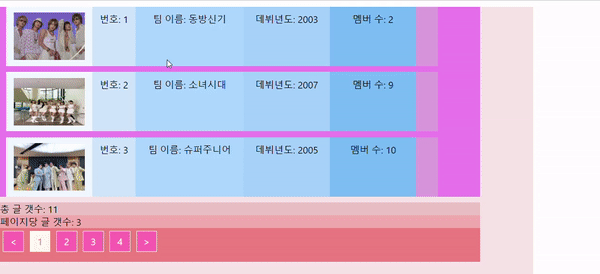
(2) 이전, 다음 버튼
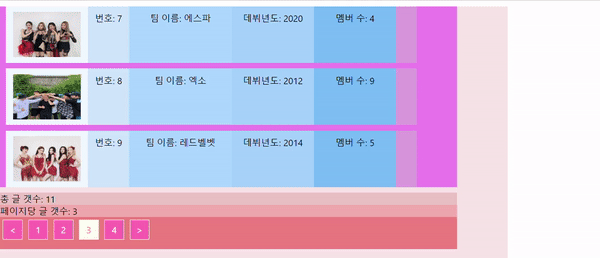
728x90
